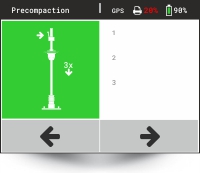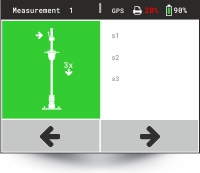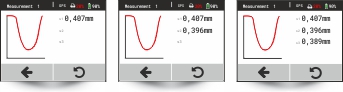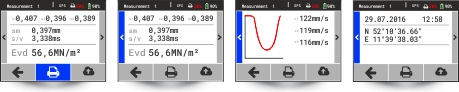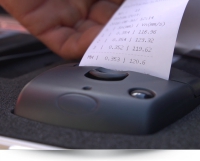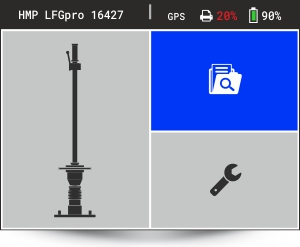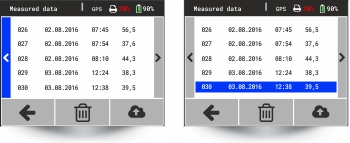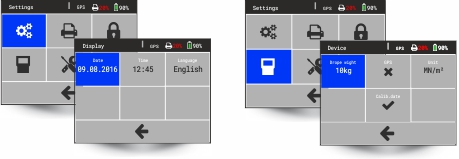See how simple it is to take measurements with the HMP LFGpro:
Put the loading mechanism in place. The additional base plate prevents the device from falling over and getting dirty. It’s held magnetically.
Lay down the full-size load plate. Put the loading mechanism onto the load plate and release the transportation lock. Now connect the measuring instrument with the load plate, and, switch on the device.
The menu navigation of the HMP LFGpro will guide you reliably through the measuring process.
|
|
With the arrow keys, please select the corresponding function and confirm it by pressing the [Enter] key. Basically - active functions are colored, inactive are grey.
Firstly, after switching on the GPS, the localization of the point for measuring is carried out. After this, the mode MEASURING is activated (blue) and can be confirmed by pressing the ENTER key. |
|
|
Before starting the measurement, the soil has to be pre-compacted by 3 impacts. Therefore connect the falling weight to the release mechanism at the top, and align the guide tube vertically by means of the spirit level. After hearing the signal tone, release the lever. Catch the returning weight by hand and connect it again. Repeat this procedure twice.
Start measurement by pressing the [Enter] key. |
|
|
Now carry out 3 impacts consecutively. The device is ready to measure as soon as you have heard the signal tone. Therefore connect the falling weight to the release mechanism at the top, and align the guide tube vertically by means of the spirit level.
|
Measurment results
|
|
After the third impact, the individual settlement amplitudes, the average settlement Sm, the path-to-speed ratio and the calculated Evd-value will all be displayed. You are able to
print out the saved test serie and you can have a look at the GPS- and curve data. Therefore please choose the corresponding option by means of the arrow keys, and then confirm it by pressing the [Enter] key.
|
Reliable results |
|
 |
The internal plausibility control avoids measurement errors. |
The print out includes the following data:The current date, the time, the GPS coordinates of the point for measuring, the settlements, the settlement rates, its average value, the dynamic deformation modulus Evd, the path-to-speed ratio and the settlement curves. Based on these measured values, you can immediately decide on quality and continuation of the construction project – non-destructive and with no required waiting for time-consuming laboratory results. You would like to create professional test protocols additionally? No problem!Transfer the measured values directly via Bluetooth to your smart phone and from there using the HMPtransfer App into the cloud to be processed then by the web-based software HMPreport. While you are still at the construction site, the data can already be analyzed and further processed at the office. Or, by using your smart phone on site, you simply add missing information to the protocol and send it to whom you want as PDF. Needless to say, the data can also be transferred conveniently for further processing and archiving using a USB stick or cable to your PC. The software, especially developed by HMP, allows you to store the data in a database with convenient search- and editing features. |
|
Measured data
|
|
Here you can find all stored measurements clearly arranged for further processing and documentation.
|
Individual settings
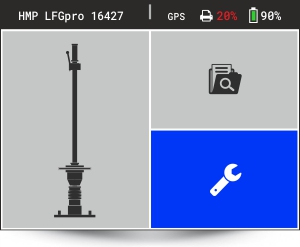 |
Adjust the display and device configurations to your requirements. Regarding menu navigation just choose one of the various languages and use nationally usual measuring units.
|
Note
The procedure of the dynamic plate load test is described in "Engineering Code for Soil and Rock in Road Construction" and in ASTM Code E2835. In addition, other related international standards and comprehensive correlations for other test methods exist.